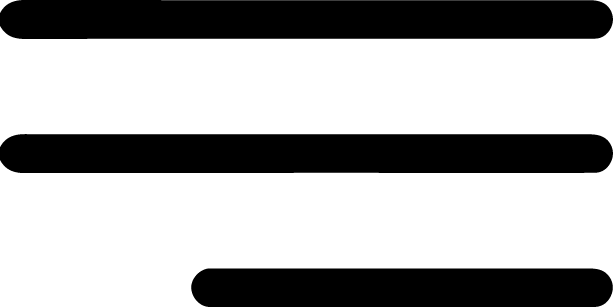The main security concerns surrounding public Wi-Fi use are man-in-the-middle attacks leading to data theft, malicious hotspots, and malware distribution.
Security Concerns Surrounding Public Wi-Fi Use
Man-in-the-middle attack
A man-in-the-middle attack refers to when an attacker positions themselves between a user and an application (in this case the server) and can “eavesdrop” on everything you request. If a hacker positions themselves in this manner, your computer and your inputs are now no longer talking to the hotspot directly, you’re now talking to the hacker who will then pass the information you input onto the hotspot. This information can contain multiple types of sensitive data such as login details, sensitive information, or credit card details.
Malware attack
Malware can also be distributed rather easily if you are using the same connection as the hacker, it could be in the form of attempting to get your device to share files with other devices on the network, or it could be in the manipulation of your requests that are being sent to the hacker on the way to the server (an extension of the man-in-the-middle-attack). The previous points also heavily tie in with malicious hotspots, malicious hotspots are when you are seemingly connected to the place offering the free Wi-Fi (such as McDonalds or Starbucks) but you are instead connecting directly to a hacker, who in turn will once again see everything you do and can potentially steal your data.
What should I do if I have to use public Wi-Fi?
You will be best protected from cybercriminals if you do not use public Wi-Fi at all. However, if you find you simply must use public Wi-Fi there are some things you can do to reduce your risk while using a public Wi-Fi connection:
- Never touch any personally identifiable data and avoid any logging in or carrying out any sensitive business while connected to a public Wi-Fi source.
- Use a VPN. A VPN allows a user to connect to a private network over a public network. VPNs use encryption to scramble your data and make it unreadable when it’s sent over a public network.
- Stick to secure websites that use https and not http (look at the url bar at the top, if it’s not https://, don’t use the website) and turn off sharing on your device.
While following the above recommendations won’t make using a public Wi-Fi connection a wise choice, it can help to reduce the risk for falling victim to a cyber-attack via a public wireless connection.